Quowish - Quotes, Wishes and Statuses
A downloadable project for Android
Quowish is an app that provides a large collection of the best quotes, wishes and statuses for different categories.
Quotes and wishes are always special to everyone. Quotes and wishes have the ability to express our expressions, feelings and moods. Sending quotes and wishes to loved ones is a way to express your eternal feelings or moods.
Nowadays, people upload pictures/posts on social apps. Where they want a nice thought(sentences) to get attention from the audience. So, quotes and status help them easily to find the best captions for social media posts.
It’s all about keeping the right thoughts top of mind from the get-go every day. So, they’re readily available on those hard days when you need them most. Now, we don’t need to memorize or keep in mind the right and specific quotes or wishes for any occasion. Just open the Quowish app, search for the quotes or wishes and use it. Grab a never-ending supply of quotes from the Quowish app.
Quotes reminder(notification) always keeps you updated or in trend with the latest and current scenario.
Features:
- Available trending quotes, wishes and status.
- There are a number of quotes available for each category.
- Browse categories and select one based on your need/mood.
- You can LIKE quotes and manage your liked quotes separately.
- You can SAVE that quote as an image in your gallery.
- You can COPY the quote and use it anywhere you want.
- You can SHARE the quote directly as text or as an image.
- More importantly, this app provides subcategories of the main(special) category.
Categories:
- Good morning quotes
- Good night quotes
- Birthday quotes
- Thanksgiving quotes
- Love quotes
- Sad quotes
- Funny quotes
- Attitude quotes
- Motivational quotes
- Romantic quotes
- Festival quotes
- Anniversary quotes
- Breakup quotes
- Friendship quotes
- Life quotes
- And many more…
| Status | Released |
| Category | Other |
| Platforms | Android |
| Author | Mivistatussaver |

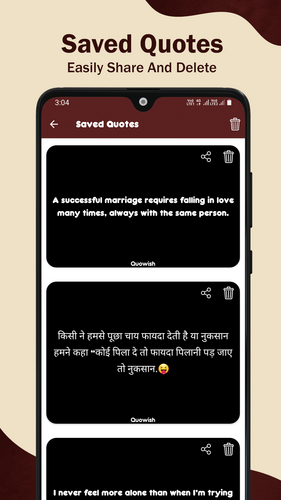
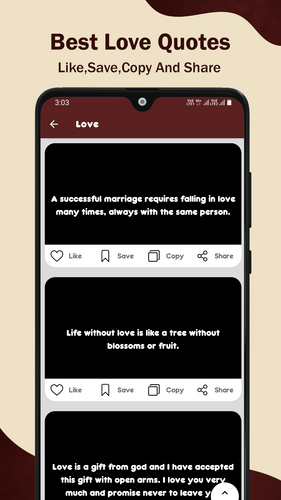
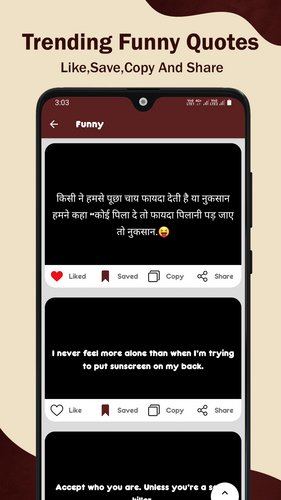
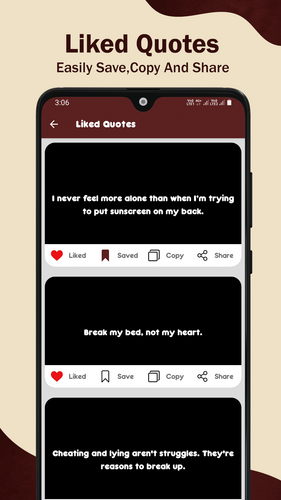
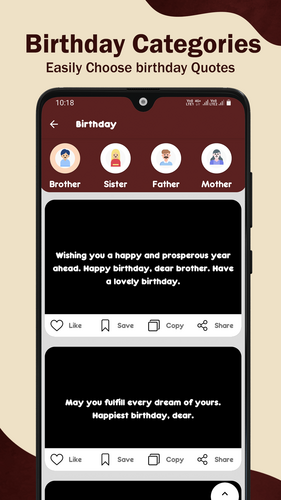
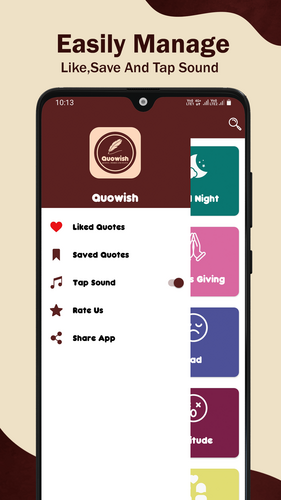
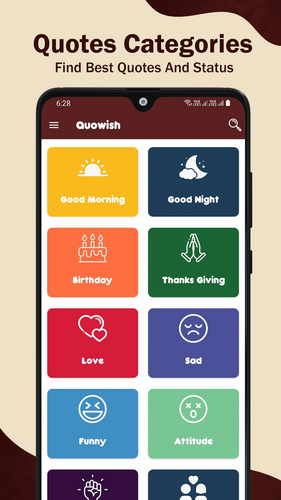
Leave a comment
Log in with itch.io to leave a comment.